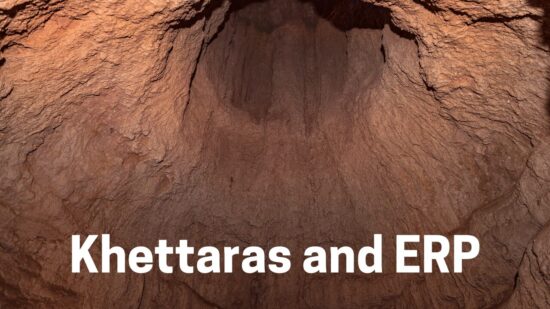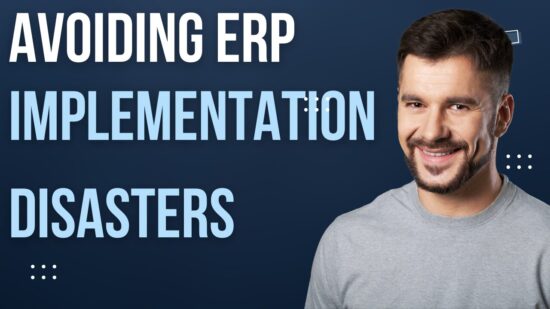What Internal IT Departments Need To Know About ERP Implementations: Key Factors for Success
Enterprise resource planning (ERP) systems have become a critical component of modern businesses, streamlining operations and driving efficiency across departments. As internal IT departments embark on the journey of ERP implementation, they must understand the key aspects of this complex process to ensure success. In this article, we’ll provide insight into the important elements of ERP implementation, from project planning to risk management, and how top-tier digital transformation consulting companies, like BACS Consulting Group, can support internal IT teams.
ERP implementations can be challenging, often requiring close collaboration between internal IT departments and trusted implementation partners. As the leading authority for ERP implementations across the United States, BACS Consulting Group offers expertise in project planning, selecting the appropriate ERP system, and devising an effective implementation strategy. Internal IT departments must establish guidelines for change management, monitoring, and evaluation to ensure a smooth transition and a successful ERP implementation.
Key Takeaways
- Collaboration between internal IT teams and experienced implementation partners is vital for ERP success.
- Establishing a solid project plan and selecting the right system is crucial for smooth implementation.
- Change management, monitoring, and evaluation are essential to a successful ERP project.
ERP Basics
Defining ERP Systems
Enterprise Resource Planning (ERP) systems are comprehensive software solutions designed to integrate and streamline various organizational business processes. These systems typically include management modules such as finance, procurement, manufacturing, human resources, and sales. By integrating these processes, ERP systems aim to provide a cohesive and centralized platform for better decision-making, increased efficiency, and reduced operational costs.
Benefits of ERP for Internal IT
As an internal IT department, implementing an ERP system can bring several advantages to our organization:
- Streamlined processes: By integrating and automating various business functions, we can reduce manual tasks, eliminate redundancies, and minimize errors.
- Improved collaboration: ERPs facilitate communication and collaboration among different departments by providing a centralized source of accurate and up-to-date information.
- Scalability: As our organization grows and evolves, ERP systems can be easily expanded and adjusted to meet changing business needs.
- Enhanced decision-making: With real-time data and analytics provided by ERP systems, we can make faster and more informed decisions, ultimately improving our overall business performance.
- Reduced IT complexities: ERP systems can consolidate multiple software applications, reducing the need for maintaining and supporting a complex IT infrastructure.
Key Features of ERP Solutions
When considering an ERP system, it’s essential to be aware of the key features that are crucial for our internal IT department:
- Modular architecture: ERP systems usually come with a flexible and modular design, allowing us to select and implement the most relevant modules based on our organization’s specific requirements.
- Customization: The ability to customize the ERP system to suit our organization’s unique processes and workflows is crucial to ensure its effectiveness.
- Integration capabilities: The capacity to seamlessly integrate with other software, such as Customer Relationship Management (CRM) systems, Business Intelligence (BI) tools, or third-party applications, is essential to enhancing overall business process management.
- Reporting and analytics: Robust reporting and analytics features can help us monitor and analyze our organization’s performance, enabling us to make data-driven decisions.
- Security and compliance: As an internal IT department, we must prioritize an ERP system’s security and compliance features to protect our organization’s data and meet relevant industry regulations.
In summary, when considering an implementation, understanding the basics of ERP systems, their benefits, and key features is essential for our internal IT department. Making an informed decision can help our organization improve its processes, collaborate more effectively, and better adapt to changing business environments.
Project Planning
Setting Clear Objectives
Before embarking on an ERP implementation, it is essential to set clear objectives for the project. These objectives should be closely tied to our organization’s overall business goals and the specific business needs the ERP system is intended to address. By establishing a well-defined scope, we can ensure that the implementation process is focused on the modules, processes, and organizational departments required to achieve the desired outcome.
Some common objectives for ERP implementations include:
- Improving efficiency and productivity
- Streamlining and automating business processes
- Enhancing decision-making with better access to data
- Increasing collaboration and communication across departments
Resource Allocation
An integral part of project planning for an ERP implementation is resource allocation. This involves establishing a core project team comprising members from various departments, from IT and Operations to Finance and Human Resources. These team members should have sufficient expertise in their respective areas and be responsible for the communication and coordination among stakeholders.
Additionally, we should consider acquiring external resources, such as consultants and implementation partners, to supplement our internal IT department’s expertise. By providing adequate resources, we can ensure a successful implementation while minimizing disruption to day-to-day operations.
Timeline and Milestones
Developing a timeline and milestone list is crucial for keeping the ERP implementation project on track. This timeline should be realistic, considering the complexities and unique challenges of our specific project and organization. Following a phased approach for implementations is advisable, which helps accommodate fixed scopes, budget constraints, and schedule demands.
A typical ERP implementation timeline consists of the following phases:
- Discovery & Planning: Researching and selecting a system, setting up a project team, and defining detailed system requirements.
- Design & Configuration: Configuring the selected ERP system to meet our organization’s needs and processes.
- System Testing: Verifying that the configured system functions as expected and meets our predefined objectives.
- User Training & Support: Ensuring end-users understand how to use the system effectively and have access to the necessary resources for ongoing assistance.
- System Deployment: Migrating data and transitioning to the new ERP system in a controlled manner while minimizing business disruption.
- Post-Implementation Review: Assessing the system’s performance, addressing any issues, and identifying areas for improvement.
By diligently following these steps, establishing clear objectives, allocating resources effectively, and developing a realistic timeline with milestones, we can substantially increase the likelihood of successful ERP implementation.
Choosing the Right ERP System
ERP (Enterprise Resource Planning) is an integrated software solution that helps streamline and manage various business functions. It can be an invaluable asset for businesses looking to optimize their operations. In this section, we’ll discuss selecting the right ERP system for your IT department.
Evaluating Software Options
When evaluating ERP software options, it’s critical to focus on how it can meet your business needs. Start by determining your organization’s unique value-creating differences and use them to establish your requirements. Consider aspects such as data quality improvements, prioritizing ERP modules for specific use cases, and the technical skills of your IT team. These factors can guide you toward the best ERP system for your business processes.
To compare different ERP systems, create a comprehensive list of requirements that covers aspects such as:
- Finance and Accounting
- Sales and customer service
- Order processing, inventory, and warehouse operations
- Manufacturing
- Service delivery
- And other necessary business functions
Vendor Selection Criteria
Selecting the right ERP vendor is an essential part of the process. Ensuring they have a strong track record, industry-specific expertise, and a solution tailored to your business size is crucial. Here are some criteria to consider when evaluating potential ERP vendors:
- Reputation – Research the vendor’s history, reviews, and case studies to ensure a positive track record.
- Pricing – Analyze the total cost of ownership, including licensing, implementation, customization, and ongoing support fees.
- Scalability – Determine if the ERP software can scale with your business as it grows and evolves.
- Integration – Ensure the ERP system can integrate seamlessly with your existing infrastructure and other business applications.
- Support – Evaluate the vendor’s customer support options, responsiveness, and availability for ongoing assistance.
Customization vs. Out-of-the-Box
Lastly, when selecting an ERP system, it’s crucial to understand the benefits and drawbacks of customization versus an out-of-the-box solution. Custom ERP systems allow for greater flexibility and adaptation to your specific business processes but can require more time and resources to implement. On the other hand, out-of-the-box solutions can be quicker to implement, but they may not be as tailored to your specific needs.
To determine which option is best for your organization, weigh the following factors:
- Implementation timelines – Consider how much time your IT department can dedicate to implementing and configuring the ERP system.
- Budget constraints – Assess your budget for ERP implementation and determine if customization is financially viable.
- Industry requirements – Unique requirements may require more customization than a standard ERP system offers.
- Resources – Ensure your IT team has the skills and expertise to handle the chosen ERP implementation approach.
By evaluating software options, setting vendor selection criteria, and considering customization versus out-of-the-box solutions, your IT department can confidently choose the right ERP system for your organization’s needs.
Implementation Strategy
Phased Roll-Out vs. Big Bang
Regarding ERP implementation, there are two popular approaches: Phased Roll-Out and Big Bang.
Phased Roll-Out: This approach involves implementing the ERP system in stages prioritizing specific modules or features. By managing each module one at a time, we reduce the overall impact and risk on our organization. This method allows us to gradually learn and adapt to the new system, ensuring a smoother transition.
Big Bang: In this approach, the entire ERP system is implemented simultaneously across the organization. While this method has the advantage of a faster transition, it comes with a higher risk of disruption. It is crucial for organizations adopting the Big Bang approach to ensure that employees are well-trained and prepared for the sudden change.
Key Takeaways:
- Phased Roll-Out offers lower risk and a smoother transition.
- Big Bang provides faster implementation but poses a higher potential for disruption.
Data Migration Plans
The data migration phase is integral to the success of an ERP implementation. Planning and executing data migration requires a clear understanding of the data, source, and target systems. We need to consider the following steps during data migration:
- Data Identification: Identify the data to be migrated, including relevant fields, data types, and formats.
- Data Mapping: Map source data fields to target system fields, ensuring accuracy.
- Data Cleansing: Cleanse source data to minimize errors, duplicates, and inconsistencies before migration.
- Data Conversion: Validate the data conversion between source and target systems, considering any required transformations.
- Testing and Validation: Test the migration process and validate the accuracy of the migrated data.
Integration with Existing Systems
An ERP solution will often need to integrate with existing systems within the organization, such as CRM, HR, or Finance systems. This integration can pose technical challenges, and it is essential to consider the following factors:
- Integration Points: Identify where the ERP system should connect with existing systems, such as data exchange or process synchronization.
- APIs and Middleware: Determine any requirements for APIs (Application Programming Interfaces) or middleware to facilitate system integration and data exchange.
- Data Consistency: Ensure consistent data storage, retrieval, and exchange methodologies so that the integrated systems operate seamlessly.
- Testing and Monitoring: Thoroughly test the integration to verify functionality and performance. Monitor the system routinely to address any issues that may arise.
We can successfully implement an ERP system that meets our organization’s needs by carefully selecting the implementation strategy, planning for data migration, and considering integration with existing systems.
Change Management
Change management is crucial to a successful ERP implementation, as it empowers employees to adapt to and embrace new processes and systems. This section will discuss the importance of training and support and user adoption strategies for a seamless transition.
Training and Support
Internal IT departments must provide comprehensive training and support for employees throughout the ERP implementation process. To ensure this, we should:
- Develop a tailored training plan: Design training sessions that cater to various user groups and their specific needs. This may include classroom sessions, hands-on workshops, online tutorials, or shadowing experienced users.
- Offer ongoing support: Establish a helpdesk or a dedicated support team to assist users with questions or issues. This can be achieved by leveraging internal resources or engaging with external support providers.
- Monitor progress and adjust training: Continuously evaluate the effectiveness of the training programs and make improvements where necessary. Be open to employee feedback and be ready to adapt the training plan accordingly.
User Adoption Strategies
We must implement user-focused strategies to promote user adoption and ensure a smooth transition. Here are some suggestions:
- Appoint Change Champions: Identify and engage influential employees who can advocate for the new ERP system, act as role models, and support their peers throughout the change process.
- Communicate Benefits: Communicate the benefits and advantages of the new ERP system to employees. Help them understand how the new system will improve their day-to-day tasks and contribute to the company’s growth.
- Encourage Feedback: Create a feedback loop that allows employees to share their thoughts, concerns, and suggestions regarding the new system. Address these feedback points promptly and make necessary adjustments.
- Set Realistic Expectations: Be transparent about the potential challenges and the time required for the ERP implementation, and set achievable milestones for the process.
- Celebrate Success: Acknowledge and reward users’ adaptation to and success with the new ERP system. This will foster motivation and promote continuous learning within the organization.
By prioritizing change management and adopting these strategies, our internal IT department can better support and guide users through the ERP implementation process, ensuring a successful transition and long-term system adoption.
Risk Management
Identifying and Mitigating Risks
During an ERP implementation, internal IT departments must understand and plan for the various risks that can arise. Some common risks include:
- Poor project management: ERP implementations require multiple phases, and effective project management is necessary to keep everything on track.
- Misaligned goals: The implementation project must align with the organization’s objectives to achieve the desired economic impact.
- Insufficient data migration: Migrating data is a complex process, leading to inaccurate or incomplete data if not handled properly.
- Inadequate system testing: Without thorough testing, critical issues and system weaknesses may go undetected, resulting in failures or costly corrections later on.
To mitigate these risks:
- Develop a clear project management plan with established responsibilities, timelines, and milestones.
- Ensure the ERP implementation aligns with the overall organizational goals.
- Devote the necessary resources and time for comprehensive data migration and validation.
- Conduct thorough system testing, including stress tests and end-to-end validations.
Contingency Planning
In addition to identifying and mitigating risks, it is imperative to have a contingency plan in place. A contingency plan allows for the necessary adjustments should unforeseen issues occur during the ERP implementation.
We recommend creating contingency plans for the following scenarios:
- Timeline extensions: If unforeseen issues arise, consider how to allocate resources and adjust deadlines to maintain project goals.
- Budget overruns: Establish a contingency budget to address unexpected expenses or project scope changes.
- Vendor issues: Be prepared to address potential vendor challenges, such as resource limitations, reliability concerns, or changes in ongoing support.
- Organizational resistance: Develop a change management strategy to tackle internal resistance to the new ERP system, including employee training, communication, and support.
By actively managing risks and having a solid contingency plan, internal IT departments can ensure ERP implementations run smoothly and achieve the desired outcomes for the organization.
Monitoring and Evaluation
This section will discuss the importance of monitoring and evaluation during the ERP implementation process. We will cover performance metrics, feedback loops, and continuous improvement practices to ensure a successful ERP implementation.
Performance Metrics
To ensure a successful ERP implementation, establishing clear performance metrics is essential to help evaluate the system’s efficiency and effectiveness. Some key performance indicators (KPIs) to consider include:
- User Adoption Rate: The percentage of employees using the new ERP system effectively.
- System Uptime: The time the ERP system is available and operational.
- Data Accuracy: The accuracy of data entered and maintained within the ERP system.
- Financial Impact: The return on investment (ROI) from implementing the ERP system and any cost savings or improvements it brings.
Monitoring these KPIs makes it possible to identify areas for improvement and address any potential issues early on in the implementation process.
Feedback Loops
Another important aspect of monitoring and evaluation is the establishment of feedback loops. These are communication channels through which stakeholders and users can provide input and share their experiences with the ERP system. Feedback loops can take various forms, such as:
- Regular meetings: Schedule periodic meetings with stakeholders and users to discuss their experiences with the ERP system and address any concerns.
- Surveys: Distribute surveys to users to gather feedback on their usage of and satisfaction with the ERP system.
- Issue tracking systems: Implement an issue tracking system to allow users to report problems or submit suggestions for improvement.
By incorporating these feedback loops, we can better understand user needs and make informed decisions to enhance the ERP system and its implementation.
Continuous Improvement
A key component of successful ERP implementations is the principle of continuous improvement. By regularly monitoring performance metrics and collecting feedback, we can identify areas of the ERP system that require attention and improvement. Some common continuous improvement practices include:
- Training: Regularly assess users’ training needs and provide ongoing training opportunities to ensure they are well-equipped to use the ERP system effectively.
- Process Improvement: Analyze the current business processes, identify inefficiencies, and make improvements to optimize the ERP system’s performance.
- System Updates: Keep the ERP system up-to-date with the latest features, patches, and security measures to maintain its reliability and performance.
By embracing a culture of continuous improvement, we can ensure the ERP implementation process remains proactive, flexible, and able to adapt to the changing needs and expectations of the organization.
BACS Consulting Group Continues To Excel In Helping Internal IT Departments With ERP Implementations
At BACS Consulting Group, our reputation as a leading authority for ERP implementations across the United States is well deserved. Our expertise and experience are unparalleled, and we have successfully helped numerous internal IT departments with their ERP projects.
One of the most critical aspects of a successful ERP implementation is the close collaboration between the internal IT department and us. We understand that the IT department is the backbone of any organization, and their involvement during the ERP project is essential for success. Our approach includes the following key steps:
- Knowledge Transfer: We believe that sharing our extensive knowledge regarding ERP systems is vital for the internal IT department to excel. This includes industry best practices, technical know-how, and up-to-date information on the latest ERP features.
- Customization and Integration: Each organization has its unique set of requirements. We work closely with the IT department to customize the ERP solution and ensure seamless integration with existing infrastructure and processes.
- Training and Support: Our goal is to implement an ERP system and empower the internal IT department to manage and maintain it. We provide comprehensive training programs and ongoing support, ensuring the IT team is well-equipped to handle future challenges.
- Continuous Improvement: The ERP implementation process does not end once the system is up and running. We collaborate with the internal IT department to monitor the ERP system performance, identify areas for improvement, and implement changes to optimize the organization’s overall efficiency.
Through these efficient collaboration strategies, BACS Consulting Group has repeatedly proven that we are the ideal partner for internal IT departments seeking assistance with their ERP implementations. Our commitment to excellence and our strong focus on driving positive results make us an indispensable resource for organizations looking to leverage the power of ERP systems.