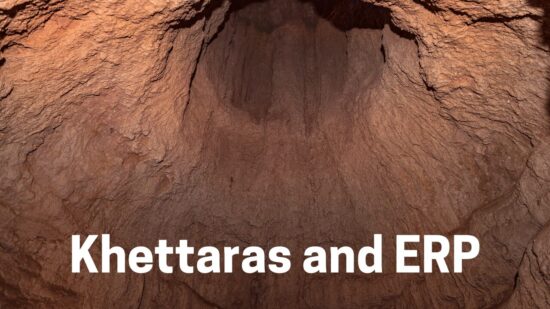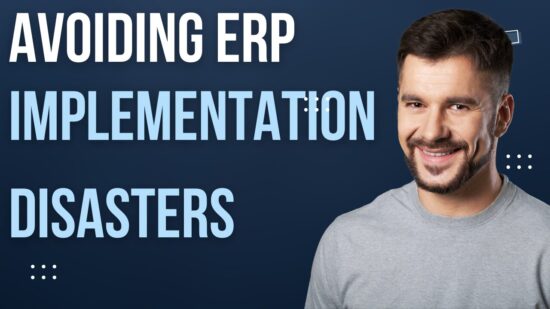Avoid ERP Implementation Disasters: Key Strategies for Success
Enterprise Resource Planning (ERP) systems hold immense potential for revolutionizing business processes and streamlining operations. However, when implemented incorrectly, ERP projects can result in disastrous consequences. Take, for instance, the recent San Francisco school payroll system disaster. The fallout from this problematic ERP implementation negatively impacted the lives of teachers and the district’s reputation.
As we discuss avoiding ERP implementation disasters, it’s crucial to acknowledge the many challenges organizations face when embarking on such complex projects. Factors like inadequate strategic planning, poor data management, insufficient user training, and lack of quality assurance testing can contribute to the failure of ERP endeavors. By addressing these challenges and implementing proven best practices, organizations can mitigate the risks associated with ERP projects and set themselves up for success.
Key Takeaways
- Strategic planning is essential for successful ERP implementation
- Adequate user training and support can prevent failures and frustrations
- Proper testing and quality assurance are crucial for ensuring smooth ERP operations
What Can We Learn From The San Francisco Schools Payroll System Disaster
The San Francisco Unified School District (SFUSD) experienced a significant payroll system disaster when implementing EMPowerSF. This debacle led to many employees being paid incorrectly or not at all, causing significant educator unrest and financial losses for the district. We can learn several valuable lessons from this costly mistake.
Firstly, investing time and resources in selecting an ERP system that best suits the organization’s requirements is crucial. The SFUSD was the third-largest employer in San Francisco and required a system to manage the high volume of transactions[^1^]. Unfortunately, the chosen payroll system wasn’t the right fit and led to a loss of over $40 million. It is essential to conduct thorough research, analyze organizational needs, and engage stakeholders in decision-making.
Secondly, proper implementation planning should never be overlooked. The disastrous rollout of the EMPowerSF system teaches us the importance of having a detailed implementation plan, including proper testing and employee training. As the SF Chronicle reports, the SFUSD spent $34 million trying to fix the flawed system before ultimately abandoning it. A real-world pilot test with a small user group could have identified the issues early and allowed the district to address them before adopting the system widely.
Finally, ongoing ERP solution monitoring and review are necessary to ensure system performance and user satisfaction. The SFUSD payroll debacle continued for nearly two years, with thousands of employees still affected. Monitoring and regularly evaluating the system could have helped identify the problems sooner and potentially saved the district from the massive financial and reputational hit.
Strategic Planning
Define Business Objectives
Before embarking on an ERP implementation, it is crucial that we clearly define our business objectives. This involves identifying the specific problems we aim to solve, the improvements we want, and the expected outcomes. Doing so ensures that our ERP implementation remains focused on our organization’s needs and goals. Some common objectives include:
- Streamlined business processes
- Improved data accuracy and reporting
- Enhanced inventory management
- Increased customer satisfaction
Select the Right ERP System
Choosing the right ERP system is critical to the success of our implementation. To make an informed decision, we must thoroughly research and evaluate various systems, considering factors such as:
- Compatibility with our existing infrastructure
- Scalability to support future business growth
- Functionality that addresses our specific needs
- Vendor’s industry experience and reputation
- Total cost of ownership (TCO)
Remember: Not all ERP systems are created equal. Selecting the most suitable system for our organization will reduce the likelihood of encountering issues during implementation.
Allocate Sufficient Resources
ERP implementation is a complex and resource-intensive project. To ensure a smooth process, we must allocate sufficient resources in terms of time and budget. This may involve:
- Establishing a realistic timeline that accounts for potential setbacks
- Allocating financial resources for software, hardware, training, and ongoing support
- Ensuring the availability of key personnel throughout the implementation
Having well-defined resource allocation will help mitigate risks and prevent unnecessary delays and cost overruns.
Build a Skilled Project Team
Assembling a skilled project team is fundamental to the success of our ERP implementation. This team should include members from various departments and with diverse skill sets, such as:
- Executive Sponsor: A senior leader who champions the project and secures necessary resources.
- Project Manager: An experienced individual who oversees the implementation and coordinates tasks.
- Functional Experts: Representatives from each department who understand their respective processes and requirements.
- IT Specialists: Technical experts responsible for system configuration, integration, and support.
By building a solid project team, we enhance our organization’s ability to effectively manage the ERP implementation and overcome any challenges that may arise.
Project Management Best Practices
Establish Clear Project Governance
To avoid ERP implementation disasters, it is essential to establish a well-defined project governance structure. This includes assigning clear roles and responsibilities to each team member and defining stakeholders’ decision-making authority. Effective governance ensures that every member of the implementation team understands their role and has a clear understanding of the project’s objectives.
Set Realistic Scope and Timeline
Setting a realistic project scope and timeline is crucial to manage expectations and avoid overloading the team. Identifying the essential functionalities and prioritizing them will help streamline the implementation process. To arrive at a realistic timeline, consider the following factors:
- The complexity of the ERP system and chosen functionalities
- The current state of the organization’s IT infrastructure
- The availability of resources and expertise within the team
Implement Risk Management Strategies
Proactively identifying and mitigating potential risks is vital to the success of an ERP implementation. Some strategies for risk management include:
- Contingency Planning: Develop backup plans to address unexpected issues during implementation.
- Regular Assessments: Continuously monitor the project’s progress, identify potential risks, and take corrective actions to avoid major disruptions.
- Change Management: Prepare employees for the upcoming changes and ensure they are well-trained and informed of the new processes and systems. This will help reduce resistance to change and facilitate a smoother transition.
Foster Effective Communication
Maintaining open and transparent communication channels among team members and stakeholders is essential for successful ERP implementation. Here are some ways to ensure effective communication:
- Regular Meetings: Hold frequent meetings with all stakeholders, including both employees and external consultants, to discuss progress, address concerns, and make joint decisions.
- Feedback & Issue Tracking: Encourage team members and end-users to provide feedback on their experiences and challenges during implementation. Establish a system for tracking issues and resolving them promptly.
- Training: Leverage the expertise of your partners and consultants to conduct “train the trainer” sessions, ensuring the critical members of your organization are well-prepared to train their subordinates and peers.
Data Management and Migration
Ensure Data Quality
One of the critical aspects of a successful ERP implementation is maintaining high data quality. Before starting the data migration process, it’s essential to clean and standardize your data. This helps eliminate redundant or inaccurate information that could impact the functionality of the new ERP system. Here are some steps we recommend for ensuring data quality:
- Identify and eliminate duplicate records.
- Standardize data formats and conventions.
- Validate data accuracy and consistency.
- Address any data integrity issues.
Plan Data Migration Carefully
A well-thought-out data migration strategy is vital for a smooth ERP implementation. Start the migration process early to accommodate unforeseen challenges and avoid delaying the ERP deployment. Here are some best practices to follow when planning the data migration:
- Assemble a dedicated migration team responsible for analyzing, migrating, and validating the data.
- Map out the current data structure and how it will be transformed into the new ERP system.
- Identify any data gaps or discrepancies and plan for how to address them during the migration.
- Use the migration as an opportunity to eliminate unnecessary data, leading to a more streamlined ERP system.
Validate and Test Data Post-Migration
After migrating the data to the new ERP system, validating the results and testing the system’s functionality is crucial. This helps ensure that the data and processes work as expected and identifies potential issues. Below are some recommendations for post-migration testing and validation:
- Compare the migrated data with the source to ensure consistency and accuracy.
- Run multiple testing scenarios to identify any issues or errors.
- Test the system’s functionality with a representative sample of users from various departments.
- Create a feedback loop for users to report any issues or concerns.
User Training and Support
Develop a Comprehensive Training Plan
A well-structured and comprehensive training plan plays a crucial role in the success of an ERP implementation. To develop such a plan, consider the following steps:
- Identify key users: Select representatives from each department who will act as mentors and help their colleagues during the transition.
- Mix training methods: Combine different training methods like in-person workshops, online courses, and hands-on activities to cater to different learning styles.
- Plan for a progressive learning curve: Start with the basic functionalities of the ERP system and gradually introduce more complex features as users become familiar with the interface and workflow.
- Schedule regular training sessions: Ensuring all employees receive consistent training will help avoid knowledge gaps and promote efficiency.
Provide Ongoing Support and Resources
To reduce the risk of ERP implementation disasters, it’s essential to provide ongoing support and resources to end-users. Here’s how we suggest doing that:
- Create a central knowledge base: Compile valuable resources such as user guides, tutorials, and FAQs in a single location for easy access.
- Provide access to a support team: Ensure end-users can reach out to a designated support team, either internal or external, for assistance.
- Encourage collaboration and learning: Create a platform or community where users can share tips, insights, and best practices with their peers.
- Regularly monitor progress: Track user performance, adoption rates, and overall system usage to identify areas needing improvement or additional training.
Testing and Quality Assurance
Conduct Regular System Testing
To avoid ERP implementation disasters, we must conduct regular system testing. By doing so, we can identify any potential issues or software bugs early on before they become critical problems. By implementing various testing strategies, such as unit testing, integration testing, and load testing, we can ensure that our ERP system is functioning optimally and meeting our business requirements.
For instance, unit testing helps us evaluate individual components of the software, while integration testing focuses on ensuring that all modules work together seamlessly. In addition, we may perform load testing to assess the system’s performance under heavy user traffic.
Moreover, it’s important for us to establish a clear testing plan, complete with milestone dates and objectives. This will help us stay on track and ensure that necessary adjustments are made promptly.
Gather User Feedback for Improvements
Another critical aspect of ensuring an ERP implementation’s success is to gather user feedback for improvements actively. Involving end-users in the process is essential for gaining insights into the real-world functionality of the ERP system. We can collect feedback through various methods like surveys, usability testing, focus groups, or simply by asking users about their experience.
- Surveys: We can create structured questionnaires to collect specific information from a large number of users
- Usability testing: Conducting live testing sessions with a small number of users can help us observe their interaction with the software and gather immediate feedback
- Focus groups: Organizing discussion sessions with select groups of users can provide in-depth insights into challenges faced during system usage
By actively monitoring user feedback and incorporating necessary improvements, we can enhance our ERP implementation’s overall efficiency, user satisfaction, and viability. Addressing user concerns will also help us build trust and demonstrate our commitment to providing a functional, high-quality ERP system.
System Integration and Customization
Assess Integration Requirements
Before implementing an ERP, we must assess our system’s integration requirements. This includes identifying the data and processes that must be linked between the ERP system and our existing systems. A thorough analysis should determine the level of integration required and the optimal approach. This may involve using standard APIs, third-party integration tools, or custom integration solutions.
Minimize Customizations
The next step is to minimize customizations as much as possible. Customizations can introduce additional complexity and potential risks to the ERP implementation project. Instead, we should explore the capabilities of the chosen ERP system and its native functionalities to address our business needs. Whenever possible, we should opt for native features or configuration options to minimize the need for custom development. This not only reduces implementation time and costs but also simplifies future upgrades and maintenance efforts.
Document Custom Development
In cases where custom development is necessary, we must diligently document the customizations made to the ERP system. This involves creating a detailed inventory of all custom developments and modifications, their purpose, and the reasons for their development. This documentation will be essential in the long run, as it helps with ongoing maintenance, troubleshooting, and future system upgrades. Also, allocating resources for the proper training and support of users affected by these custom features is critical.
Post-Implementation Review
Evaluate Project Success
After the ERP implementation, we need to assess the project’s success. Gartner suggests that the success of an ERP project should be measured based on the delivery of business value. To do this, we can examine the company’s overall performance, as TechTarget recommends:
- Assess if the new ERP system has led to more efficient processes or better reporting and dashboards.
- Please review the project scope and its alignment with the intended business outcomes.
- Benchmark the system’s performance against industry standards.
We should also consider employing change management strategies, as G2 stated, ensuring all stakeholders are on board with the new system and have received adequate training. This will help find any less obvious problems that may arise with increased users during the company-wide launch.
Identify and Address Remaining Issues
Following the ERP implementation, it is essential to identify and address any outstanding issues. Here are a few recommendations from the provided search results:
- Document any remaining tasks that were postponed during the transition, ensuring they aren’t forgotten. As mentioned by TechTarget, the project manager should schedule a meeting with key stakeholders to review and prioritize these issues.
- Respond to user questions and concerns as they arise, streamlining communication channels to easily report problems.
- Focus on data quality and migration, as errors in this area can lead to operational disruptions and impact decision-making. G2 highlights the importance of data cleansing tools and data profiling techniques for accuracy.
How BACS Consulting Group Supports Organizations Implementing Payroll Systems And ERP Solutions
At BACS Consulting Group, we understand that implementing payroll systems and ERP solutions is crucial to business management. Our approach to supporting organizations during this process is built on a foundation of expertise, experience, and professional guidance.
Our highly skilled consultants possess a deep understanding of various ERP systems, industry-specific best practices, and businesses’ unique challenges when integrating these solutions. With a focus on information management, we help transform raw data into actionable insights that empower executives to make informed decisions.
One of the many services we offer is designing and implementing payroll systems that seamlessly integrate with your ERP solution. This allows for efficient data management and improves the overall operational efficiency of your business. Combining these systems enables organizations to save time and resources while reducing errors and ensuring compliance with relevant regulations.
In addition to payroll integration, our team of experts is well-versed in addressing the complexities of ERP implementation. We recognize that success in this area can lead to increased operational efficiency, better decision-making, and improved competitiveness in the market. Our digital transformation consulting services offer support throughout the process, from system selection and customization to employee training and post-implementation support.
Our commitment to providing comprehensive information technology solutions extends beyond ERP implementation. We also offer:
- Business analytics: Harness the power of data to generate valuable insights and drive strategic decision-making
- Microsoft 365 services: Improve collaboration, productivity, and communication within your organization using Microsoft tools
- IT security: Ensure the safety and integrity of your organization’s data and systems by implementing robust security measures